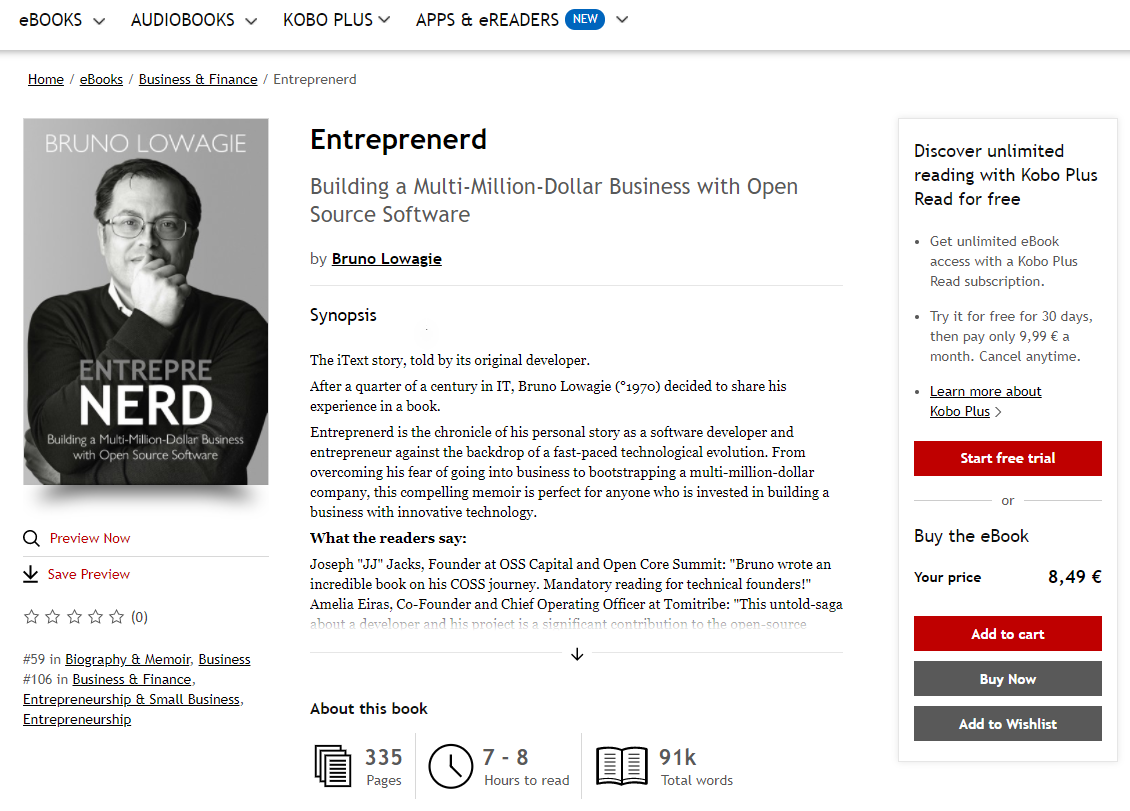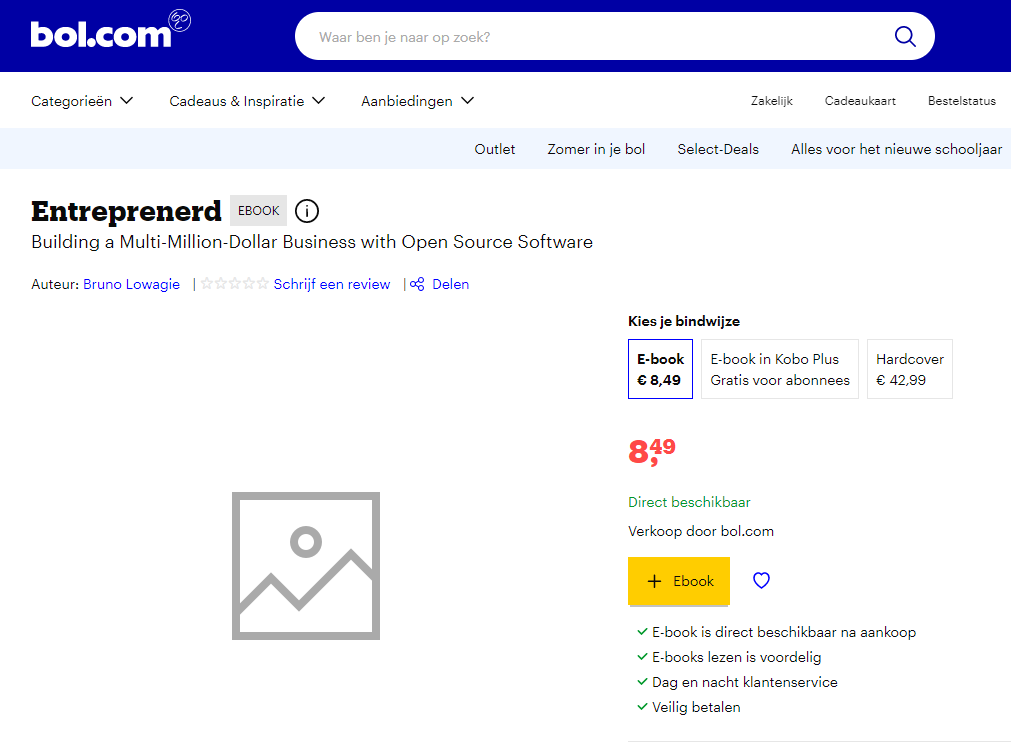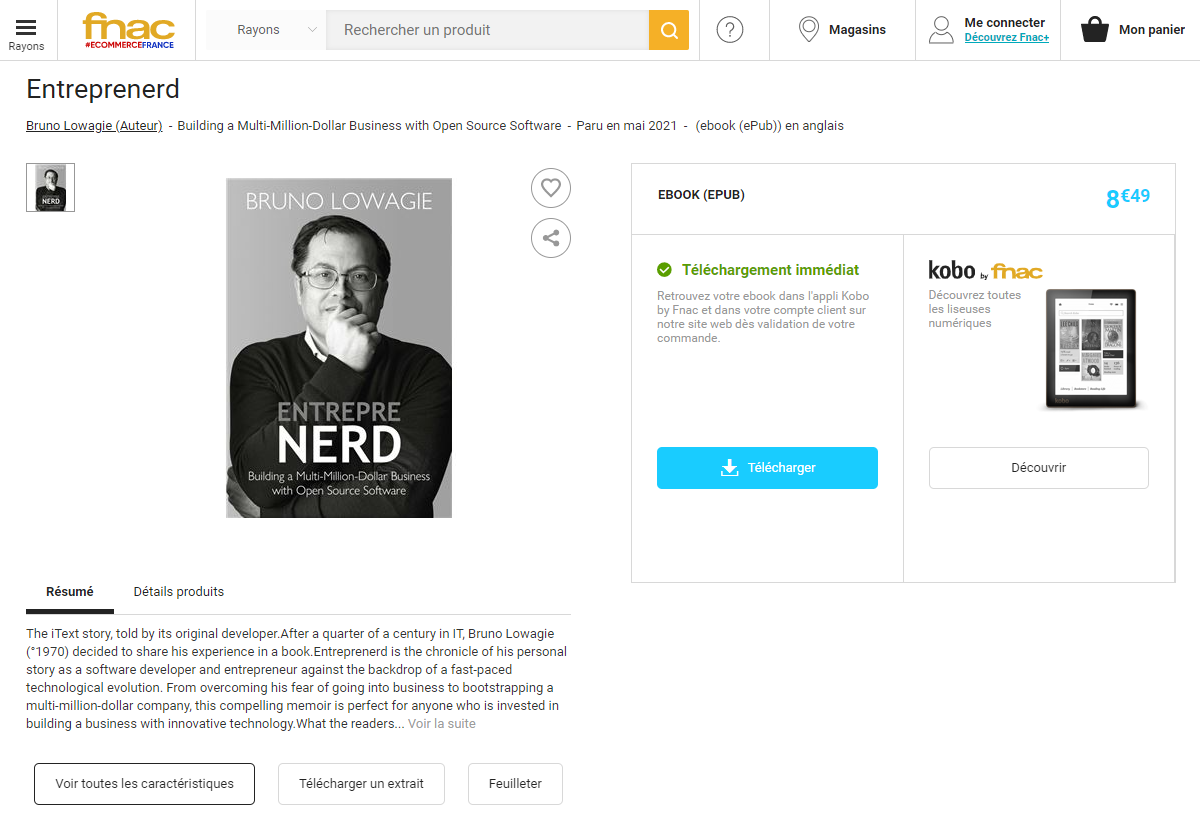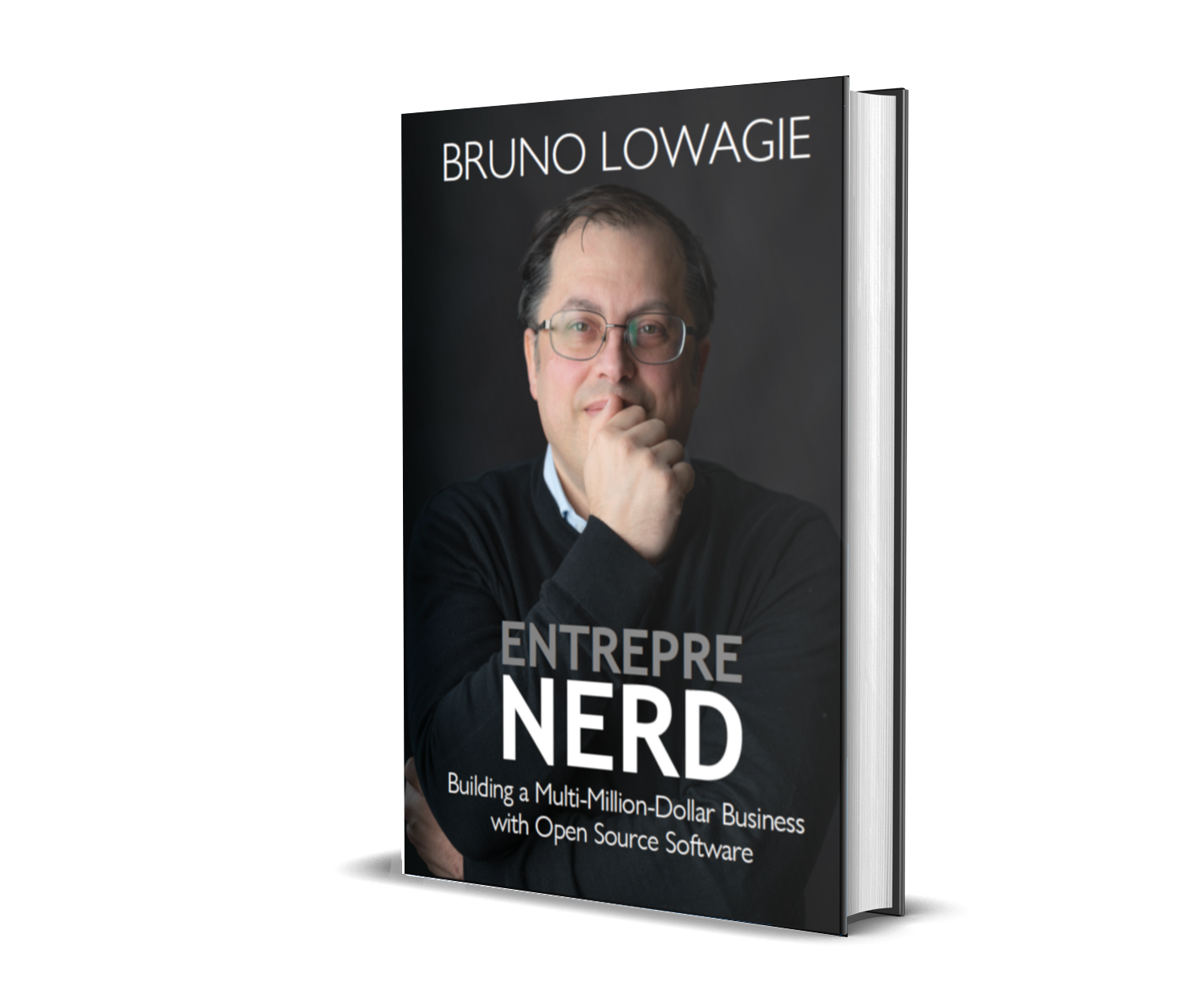0000-06-05
Publishing on Kobo Writing Life
With Writing Life, Rakuten Kobo offers a platform to authors who want to sell their eBooks world-wide. When I talk to readers in the US or the UK, they usually know the Japanese eCommerce company Rakuten, but most of them don't know Kobo, a Canadian company acquired by Rakuten. I chose to create an account on Writing Life because Kobo is quite popular in Belgium and The Netherlands. Books that are published on Kobo are automatically also propagated to bol.com and FNAC, which are well-known vendors in Western Europe.
Uploading your eBook to KOBO is quite simple. Let's take a look at the different steps.
Step 1: Describe Your eBook
First you have to describe your eBook. Add the title, subtitle, name of the author, upload a cover image.
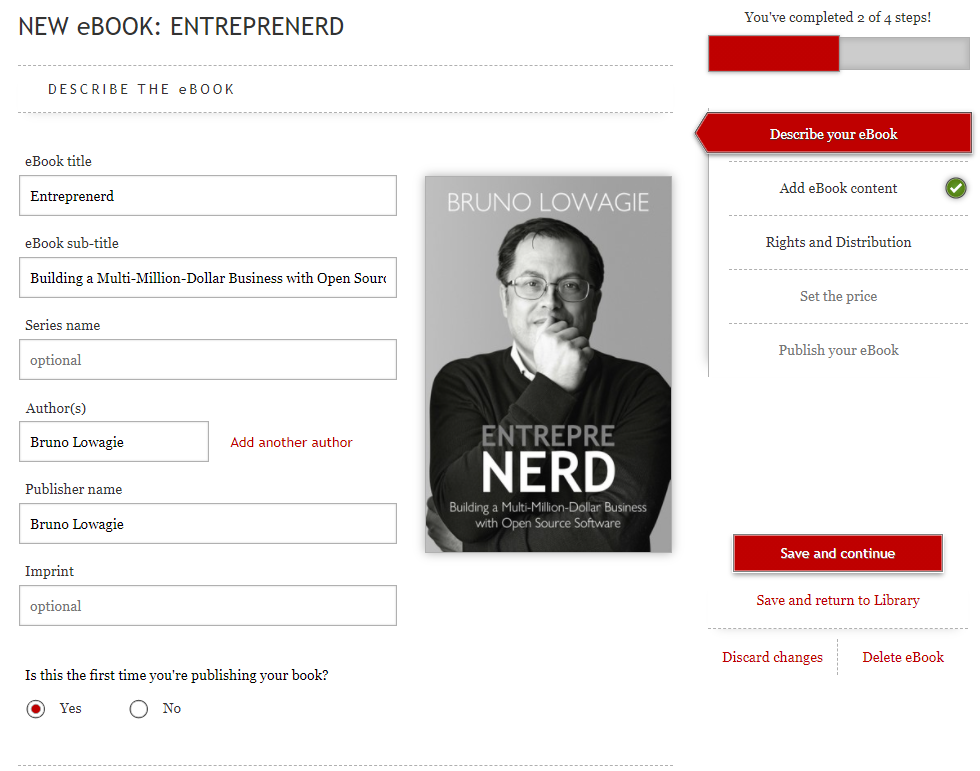
You also need to select whether this is the first time you publish your book. If you have an ISBN of the print version, you can also enter it. Don't forget to choose the categories that match best with the content of your book.
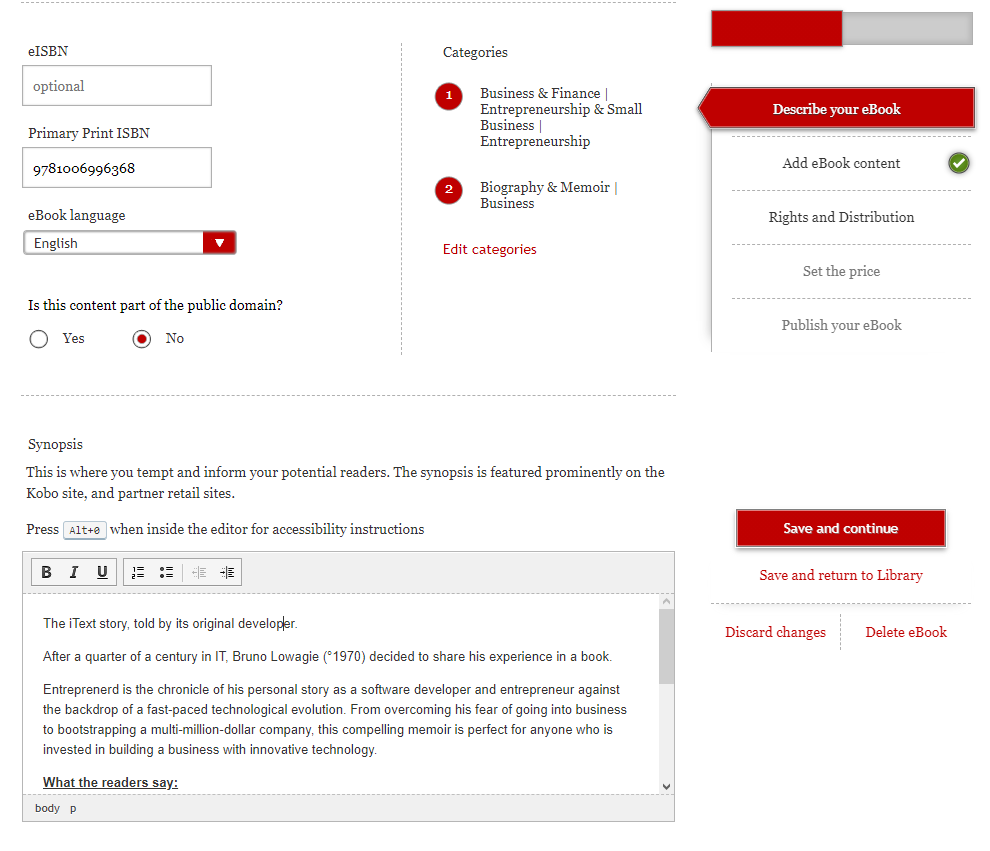
You will also be asked to write a short description of your book. Once this is done, you can upload your ePub.
Step 2: Add eBook Content
KOBO only accepts uploads in ePub format, and suggests using a third-party tool if you don't have your manuscript in that format.
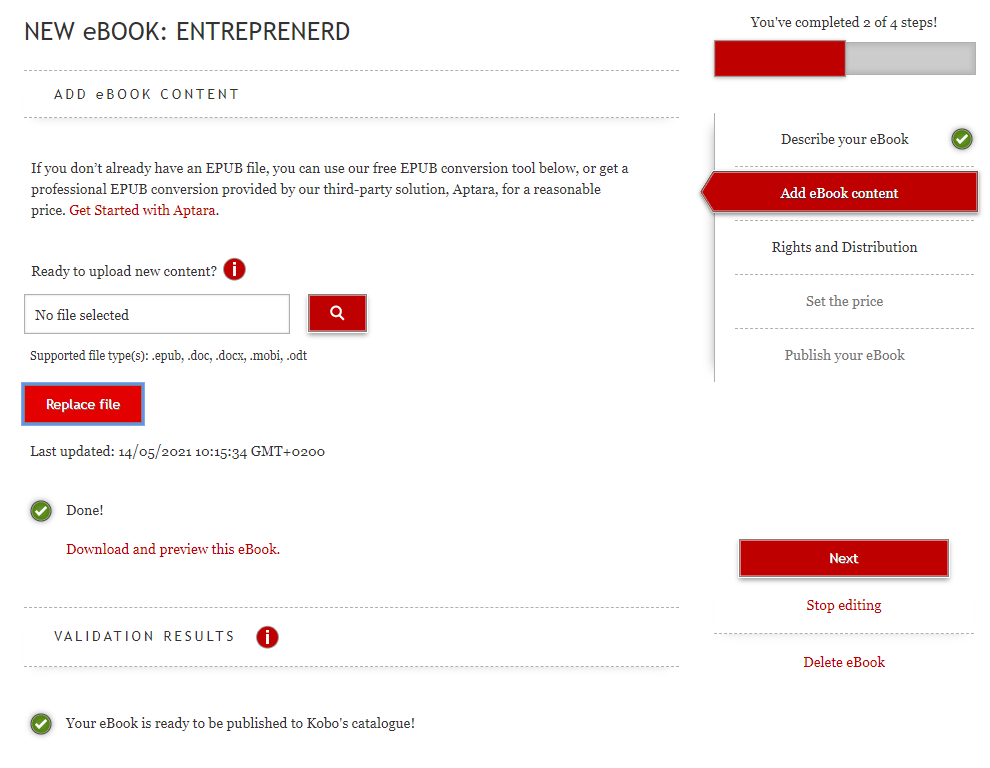
Kobo will perform a series of tests on your book. For instance, I once encountered a problem with the format of a date that was used in the metadata. That was easy to fix. I always download the eBook after uploading it to check if nothing went wrong in the process. Nothing ever did; the downloaded ePub always looked OK.
Step 3: Rights and Distribution
In step 3, you can define whether you want to apply Digital Rights Management (DRM), which means that KOBO will protect your book against illegal copying. Don't expect to much of this. Many tech-savvy people know how to remove this protection.
I own the rights on my own book in all territories, and I don't mind if people who have Kobo Plus can read my book in the context of their subscription. For € 9.99 / $9.99 a month, subscribers can read as many books as they want without having to pay extra for each book they read. Don't worry, authors still get paid.
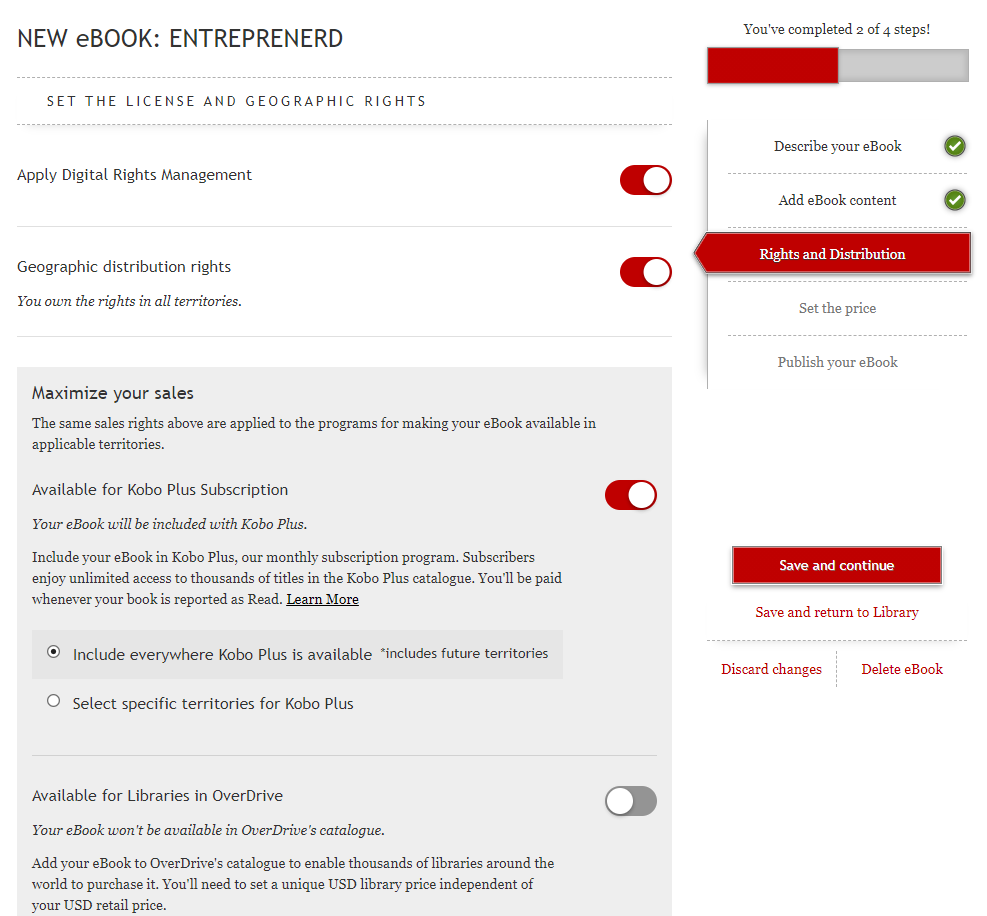
Just like with Draft2Digital, I ignored the option to make the book available to libraries for now.
Step 4: Set the Price
In the final step, you have to set the price. As I am based in Europe, the "master currency" is euro. Kobo converts the amount in euro to a correspondent amount in other currencies.
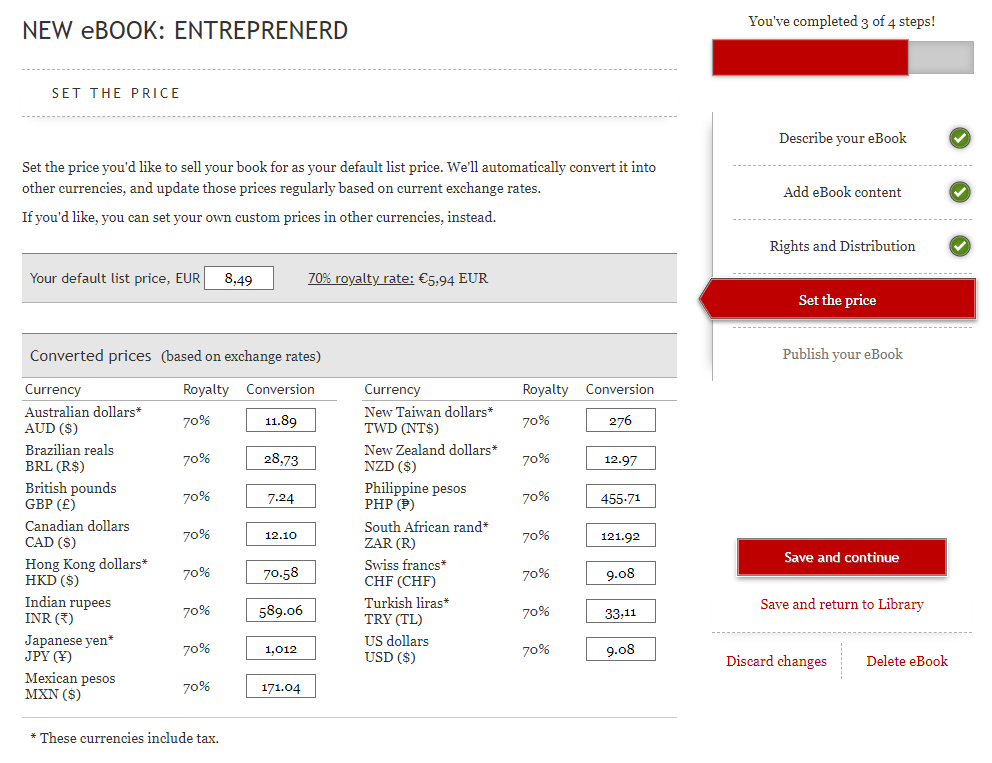
You can change those amounts if you want to. For instance: I sell the eBook for € 8.49 / $9.99 in other market places, but Kobo proposes $9.08 as the price that corresponds with $9.99. I can change the price suggested by Kobo if my goal is to have a uniform pricing over all different market places.
Step 5: Publish Your Book
The final step is to publish your book. This doesn't happen immediately. I think Kobo performs some quality control before they offer your book on their website. However, after at most two days, you'll see your book appear on the Kobo website.
You don't need to do any extra effort for your book to be available on bol.com and FNAC. That happens automatically shortly after your book was approved for publication by Kobo.
Dashboard
Kobo Writing Life provides a dashboard to follow up on your sales in the time range of your choice.
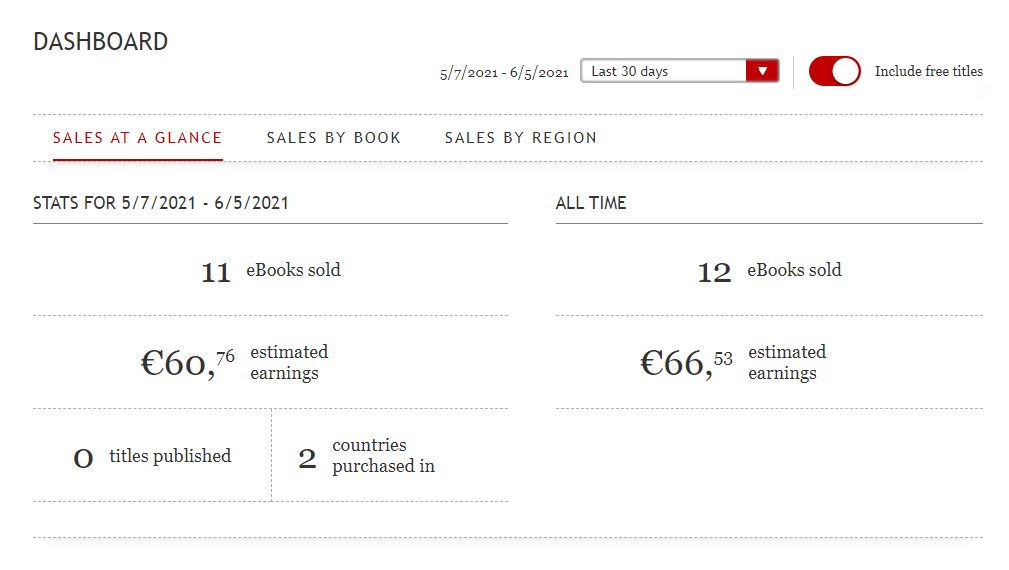
On June 5, 2021, I already accrued €66.53 in earnings with the bulk of that amount realized in the last thirty days. The minimum threshold for payment is $50. I am looking forward to getting my first payment.
The dashboard also shows an overview of the sales during the interval you selected.
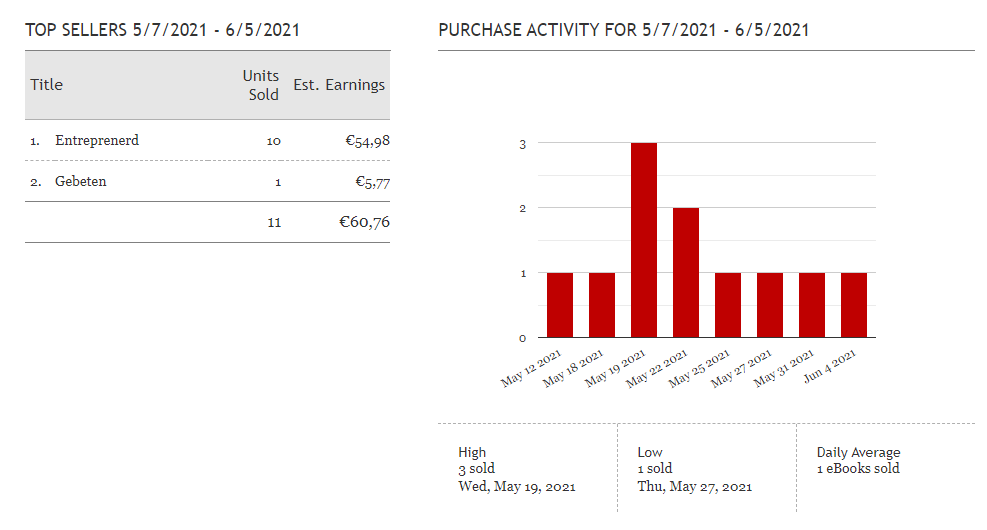

As you can see on the map, I only sold books in Belgium and The Netherlands on the Kobo market place. If those markets aren't important to you, you could as well choose to use Draft2Digital to distribute your books on the market places served by Kobo. That will result in slightly lower royalties, but it will also give you less administrative work. Personally, I chose Kobo because I might publish some books in Dutch in the future. Those are meant for the Belgian and Dutch market, so it makes sense to publish them on Kobo directly.
You might want to publish your book on Writing Life because the user experience is much better than what is offered by Draft2Digital. You'll get a higher royalty for each book you sell, but you'll reach a smaller market as Kobo is far from being the market leader. I tested support at Kobo by asking a stupid question—I didn't experience any troubles when using Kobo, so I pretended having a silly problem because I wanted to inform my readers about my experience with the Kobo helpdesk. I received a friendly and correct answer in a timely fashion. It was a five-star user experience.
Publishing on Draft2Digital Publishing an eBook using Amazon's Kindle Direct Publishing (KDP)